Fun with Kindle Formatting
So if you're a small time operation, and you want your work on the Kindle, you can go through Amazon directly. This used to be called the Digital Text Platform, but recently they've changed it to Kindle Direct Publishing.
Different name, same darn thing.
A while back I finished up the formatting on a collection of short stories that my husband is releasing as a ebook. This requires creating a version that plays well with Kindle, with EPub, and with Smashwords' converter-majig. Or three versions. It depends how I'm feeling/how much time I have. I like tweaking the Kindle formatting by hand, but I tend to let Smashwords do the initial EPub conversion. Kindle is the most important format, and the main one where we actually sell some copies.
In my reading, I see some really terrible e-book formatting, and I am determined to only release work that is as good as I can make it. Here are a few hints I've collected, if you're formatting for the Kindle:
Want to see how it worked?
Tending the Fire is now available on Amazon.com for 99 cents!
Different name, same darn thing.
A while back I finished up the formatting on a collection of short stories that my husband is releasing as a ebook. This requires creating a version that plays well with Kindle, with EPub, and with Smashwords' converter-majig. Or three versions. It depends how I'm feeling/how much time I have. I like tweaking the Kindle formatting by hand, but I tend to let Smashwords do the initial EPub conversion. Kindle is the most important format, and the main one where we actually sell some copies.
In my reading, I see some really terrible e-book formatting, and I am determined to only release work that is as good as I can make it. Here are a few hints I've collected, if you're formatting for the Kindle:
- Use Microsoft Word. I know it's buggy and annoying with long works, but trust me. For e-book formatting, publishing software is your enemy.
- Don't get fancy. The simpler the formatting, the better.
- Pull all tabs. They create nasty spacing.
- On Kindle you can leave the text with no tabs and the Kindle will add indents at the beginning of each paragraph, but it's not consistent across all the platforms Kindle books can be read on. Or you can use Styles to add a first line indent. I like .4", .5" feels like too much on the small screen.
- Furthermore, if you need a paragraph to NOT start with an indent, you can use Styles to force a 0" indent, but if there's just a few, say on the copyright page, you can do it the manual way and use a line break (Shift+Enter) before each one.
- You can add internal links (like a table of contents) by adding Bookmarks and Links right in Word, or you can add them in HTML.
- I do my final formatting in word, then save as HTML (Filtered), then add any Kindle tags (you can tag the Table of Contents and the beginning, and add a cover image) then email the file to my Kindle to see how it looks.
- Zip the final HTML file and the cover JPG together on a PC, and that is the file I upload to Amazon.
- I know many people use Mobipocket Creator or other software, but for me it keeps introducing more formatting errors than it solves.
Want to see how it worked?
Tending the Fire is now available on Amazon.com for 99 cents!
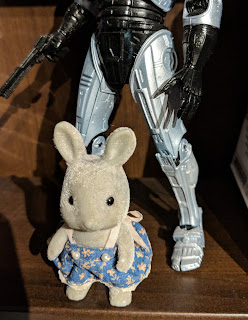

Comments
Post a Comment
FYI: Most comments are moderated, and will not appear immediately.