Review of Kindle 3
Now that I've had my Kindle for a while, I thought I'd tell you all a little more about it.
First, the positive. I like reading on the Kindle. It feels natural. I love that I can search the book for the part I'm looking for. I feel no hesitation about making notes in my Kindle books, while I almost never write in real books. The contrast on the Kindle 3 is sharp and clear. It usually refreshes very quickly. I adore the standby screens, most of them are really pretty.
I like that it doesn't feel like a gadget. I don't worry about forgetting to turn it off and running down the battery or it making noise. When I put it down, it feels like a book. I just set it down, maybe I remember to turn it to sleep, maybe not, and it'll be waiting for me when I get back.
I do have a few criticisms.
I can use the keyboard with little difficulty, but the keys are very small, and I don't like the texture of them. I don't like using the symbol submenu, it is far too many steps. That means I can't easily format any typing with proper punctuation, which bothers me a little. The little arrows are already rubbing off of my five-way controller, and I worry that the rest of the button labels will go in time.
I also really want there to be a notepad function, so that I could jot down, say, an article, or a list, on the subway, and then offload it to my computer easily. This is not currently practical. Downloading the notes you make in a book is possible, but clunky. Essentially I want it to have a bare-bones text program, so I could multitask with it a little.
The "experimental" web browser is just that, experimental and clunky. The screen is easier to navigate than the tiny screen on my phone's browser, but not by much.
I don't really like how it deals with being done with a book. You can delete it from the device, but often I want to keep it on my Kindle, but I know I'm done with it for a while. Unfortunately, the default sort of the items is by how recently they were opened. This is usually good, but means that you can open an item to check one thing and it'll take a while to migrate off the front page again. There's no obvious way to just temporarily "hide" (or "archive", in the Gmail sense) an item without deleting it. If it's a book you bought from Amazon, you can "remove from your device", but that means you'll have to re-download it if you decide you weren't done with it after all. And that doesn't work for personal files or books I get from other sources.
There are sorting categories that function like folders you can put items into, but by default, they are at the top of the library list. So if you create more than a couple, it really starts to clutter the home page. I also wish it took fewer steps to sort items into categories.
These are minor nit-picks, but when most of it works so well, the minor things start to bother me.
At the same time, I'm really liking reading on the device, and I appreciate the instant gratification of downloading books. Now I just need to get a case. I've been procrastinating because I want the perfect one, and the longer I wait, the more companies will come out with their Kindle 3 cases. Soon, though. For now I'll keep carrying it around in a padded envelope...works just fine.
First, the positive. I like reading on the Kindle. It feels natural. I love that I can search the book for the part I'm looking for. I feel no hesitation about making notes in my Kindle books, while I almost never write in real books. The contrast on the Kindle 3 is sharp and clear. It usually refreshes very quickly. I adore the standby screens, most of them are really pretty.
I like that it doesn't feel like a gadget. I don't worry about forgetting to turn it off and running down the battery or it making noise. When I put it down, it feels like a book. I just set it down, maybe I remember to turn it to sleep, maybe not, and it'll be waiting for me when I get back.
I do have a few criticisms.
I can use the keyboard with little difficulty, but the keys are very small, and I don't like the texture of them. I don't like using the symbol submenu, it is far too many steps. That means I can't easily format any typing with proper punctuation, which bothers me a little. The little arrows are already rubbing off of my five-way controller, and I worry that the rest of the button labels will go in time.
I also really want there to be a notepad function, so that I could jot down, say, an article, or a list, on the subway, and then offload it to my computer easily. This is not currently practical. Downloading the notes you make in a book is possible, but clunky. Essentially I want it to have a bare-bones text program, so I could multitask with it a little.
The "experimental" web browser is just that, experimental and clunky. The screen is easier to navigate than the tiny screen on my phone's browser, but not by much.
I don't really like how it deals with being done with a book. You can delete it from the device, but often I want to keep it on my Kindle, but I know I'm done with it for a while. Unfortunately, the default sort of the items is by how recently they were opened. This is usually good, but means that you can open an item to check one thing and it'll take a while to migrate off the front page again. There's no obvious way to just temporarily "hide" (or "archive", in the Gmail sense) an item without deleting it. If it's a book you bought from Amazon, you can "remove from your device", but that means you'll have to re-download it if you decide you weren't done with it after all. And that doesn't work for personal files or books I get from other sources.
There are sorting categories that function like folders you can put items into, but by default, they are at the top of the library list. So if you create more than a couple, it really starts to clutter the home page. I also wish it took fewer steps to sort items into categories.
These are minor nit-picks, but when most of it works so well, the minor things start to bother me.
At the same time, I'm really liking reading on the device, and I appreciate the instant gratification of downloading books. Now I just need to get a case. I've been procrastinating because I want the perfect one, and the longer I wait, the more companies will come out with their Kindle 3 cases. Soon, though. For now I'll keep carrying it around in a padded envelope...works just fine.

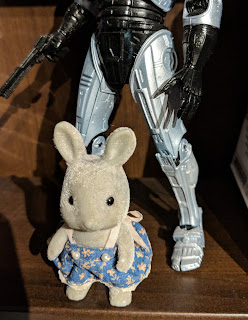

Thank you for sharing your thoughts on your experience with the Kindle 3...both positive and negative. What you mention on sorting and the keyboard is especially helpful. I really wish I had a friend nearby that owned one so that I could fool around with it for a few uninterrupted days. But until then...reviews like this are great. ^_^
ReplyDeleteAny ideas of what kind of case you'd like to get (Fancy or functional; Amazon-brand or third-party)?
-Alisha
Oh, I haven't found a case that has all the features I want yet, although I'm really considering this one: http://amzn.com/B0042AM7IW because:
ReplyDelete-it seems easy to get the device into and out of (I really like having the option of reading it without a case),
-the front cover folds all the way back easily,
-it zips closed (to keep the other crap in my bag away from the screen), and
-it has a little pocket on the front for extra stuff. It works with a booklight, but I won't add that.
After holding my friends Nook (which has a leather case), I don't think I want leather for mine like the Amazon cases are, but something more pliable, ironically less book-like.
Hey, an M-Edge! That's exactly the brand I would've suggested. ^_^ Their stuff lasts and lasts. And they have a gazillion design/color choices on their site.
ReplyDelete*sigh* don't know when I'll have a Kindle :(
ReplyDelete